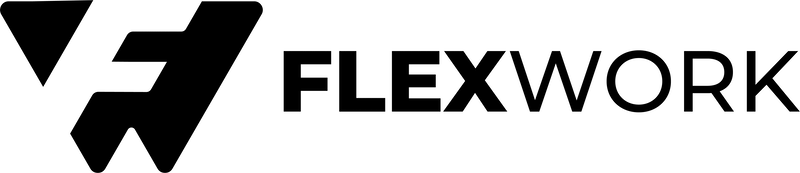Welcome to the World of Podcasting
So, you’ve started your podcasting journey. You’ve got your topic nailed down, you’ve recorded some fantastic content, and you’re excited to share it with the world. But wait, there’s one crucial step left — post-production. This is where the magic really happens. It’s the stage where your raw audio transforms into a polished podcast episode that’s ready to captivate your audience. It’s like cooking a gourmet meal — you’ve got all your ingredients, now it’s time to add the spices, cook it to perfection, and plate it up for your guests.
But let’s be real here, post-production can feel a bit overwhelming, right? There are so many elements to consider — editing, sound effects, music integration, and finalizing the episode for distribution. Not to worry, though. I’ve got your back! This blog post is your comprehensive guide to post-production best practices. We’ll break down each step, demystify the process, and help you create podcast episodes that shine.
So, grab your favorite beverage, settle in, and let’s dive into the fascinating world of podcast post-production. Ready? Let’s go!
Editing: The Art of Craftsmanship
Mastering the Basics
The first step in your post-production journey is editing. This is your opportunity to clean up your audio, remove any mistakes or awkward pauses, and ensure a smooth flow to your podcast episode. It’s like being a sculptor, chiseling away the rough edges to reveal the masterpiece beneath.
Begin by listening to your entire recording. Make notes of any sections that need to be cut or rearranged. Remember, less is often more. Your goal is to deliver the most valuable information in the most engaging way possible. Don’t be afraid to be ruthless with your cuts. If it doesn’t add value or keep your listeners engaged, it’s probably best left on the cutting room floor.
Once you’ve made your initial cuts, listen to your episode again. This time, pay particular attention to the pacing. Are there any parts that feel rushed or drag on too long? If so, adjust as necessary. A well-paced podcast keeps your listeners engaged from start to finish.
Advanced Editing Techniques
Once you’ve mastered the basics, it’s time to explore some advanced editing techniques. These can add a professional touch to your podcast episodes and make you stand out from the crowd.
Consider using crossfades between your cuts. This technique smoothly transitions from one audio clip to another, making your edits less noticeable. It’s like the audio equivalent of a movie dissolve — it smooths out the rough edges and keeps your listener immersed in the content.
Noise reduction is another powerful tool in your editing arsenal. It can help to eliminate background noise, echoes, and other audio distractions. Just be careful not to overdo it, as too much noise reduction can make your audio sound unnatural.
Sound Effects and Music: Setting the Atmosphere
Why Sound Matters
Think of your favorite movie. Now, imagine it without any soundtrack or sound effects. Doesn’t feel the same, does it? Sound, when used correctly, can create an immersive atmosphere, evoke emotions, and even enhance the storytelling. The same holds true for your podcast episodes.
Sound effects can bring your podcast to life. Whether it’s the sound of a bustling city to set the scene for your travel podcast, or a door creaking open in your horror series, the right sound effect can make your listeners feel like they’re right there with you.
Music, on the other hand, can set the tone for your podcast. An upbeat intro can get your listeners excited for the episode ahead, while a soft outro can leave them feeling relaxed and satisfied. Just make sure any music you use is royalty-free or that you have the necessary permissions to use it.
Sound Integration Best Practices
While sound effects and music can enhance your podcast, they should never distract from your content. Remember, your voice and your message are the stars of the show. Everything else is just supporting cast.
When integrating sound effects, less is often more. Use them sparingly to emphasize key moments, but avoid overloading your listeners with too many sounds. The same goes for music. It should complement your voice, not compete with it.
Finally, always consider your audience. The sounds and music you choose should resonate with them and align with their expectations for your podcast. If you’re hosting a meditation podcast, for instance, heavy metal probably isn’t the best choice for your background music.
Finalizing and Distribution: Your Podcast Takes Flight
Exporting Your Podcast
Once you’ve edited your episode, integrated your sound effects and music, and you’re happy with the result, it’s time to export your podcast. This is the final step before distribution, and it’s crucial to get it right.
When exporting, ensure you choose the right file format. MP3 is widely accepted and offers a good balance between sound quality and file size. Also, consider your bit rate. A higher bit rate offers better quality but also results in a larger file size. A bit rate of 128 kbps is usually a good compromise for spoken-word podcasts.
Don’t forget to add metadata to your podcast file. This includes information like your episode title, host name, and a brief description. Metadata helps podcast directories correctly categorize your episodes and makes it easier for listeners to find your content.
Distributing Your Podcast
With your podcast episode finalized and exported, it’s time for the most exciting part — distribution. This is when your podcast takes flight and reaches the ears of your eager listeners.
There are many podcast directories where you can submit your podcast, including Apple Podcasts, Spotify, and Google Podcasts. Each has its own submission process, so be sure to check their guidelines. Most will require an RSS feed, which contains all your podcast’s metadata and tells the directory when you’ve uploaded a new episode.
Remember, distribution isn’t a one-time thing. Each time you have a new episode, you’ll need to update your RSS feed and ensure the episode is distributed to all the right directories. It may seem like a lot of work, but the thrill of seeing your podcast episode live and hearing feedback from your listeners makes it all worth it.
Ankur K Garg
I have built brands that have earned $125MM+ in revenues and I was a pioneer in developing social media influencers in the early 2010s. Currently I am a SDC Nutrition Executive @WeMakeSupplements, Founder of #INTHELAB, Founder of YOUNGRY @StayYoungry, Zealous Content Hero, Award Winning Graphic Designer & Full Stack Web Developer, and a YouTuber.